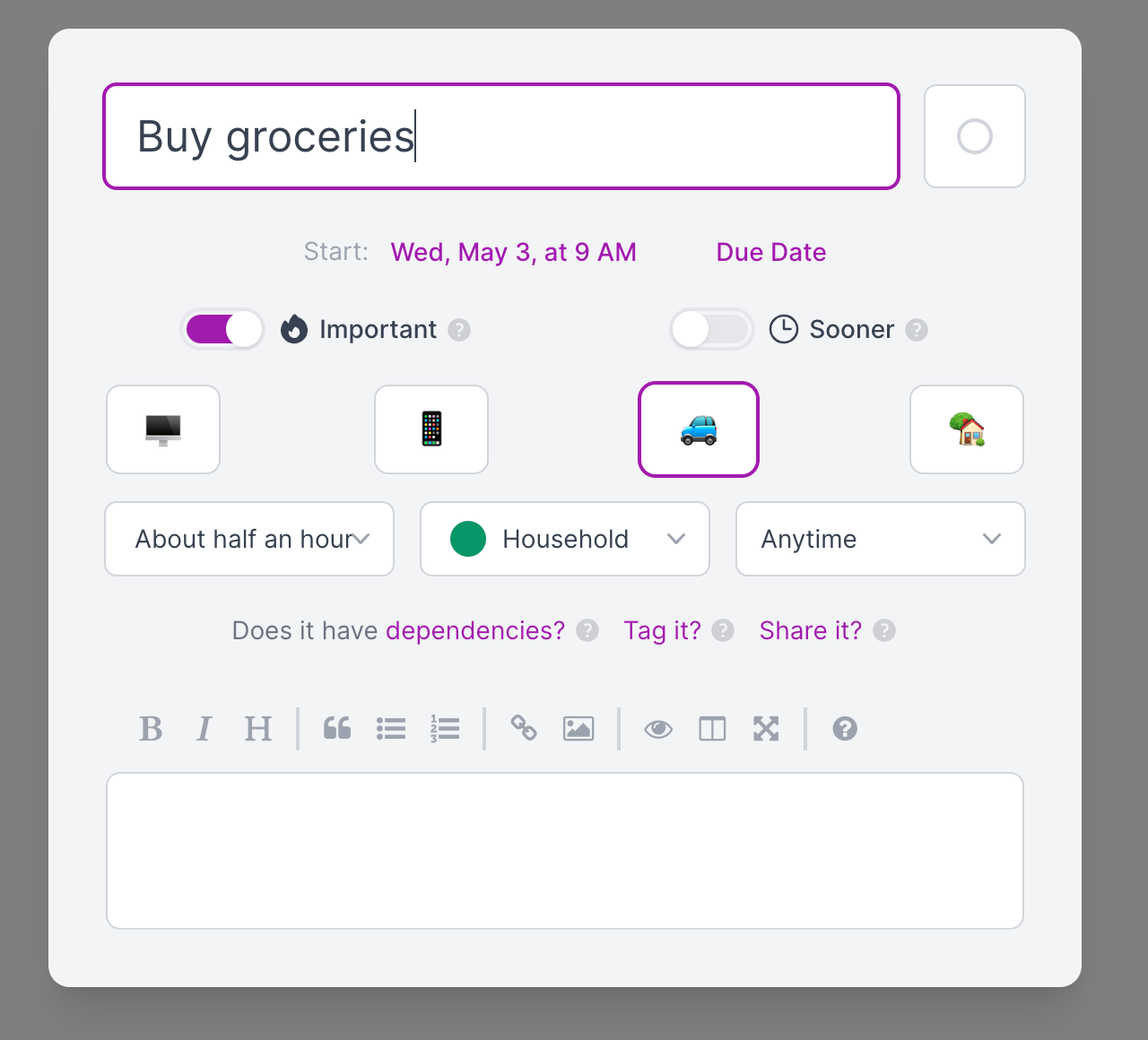Changelog
Follow up on the latest improvements and updates.
RSS
fixed
improved
AI
v0.3.13
Plan AI + Dependencies
Planning can be a challenge for most of us. That’s why we’re happy to present significant updates to simpler’s latest AI innovation:
task planning
🎉Other User Experience Improvements
- Subtasks are now staggered and more clearly visible
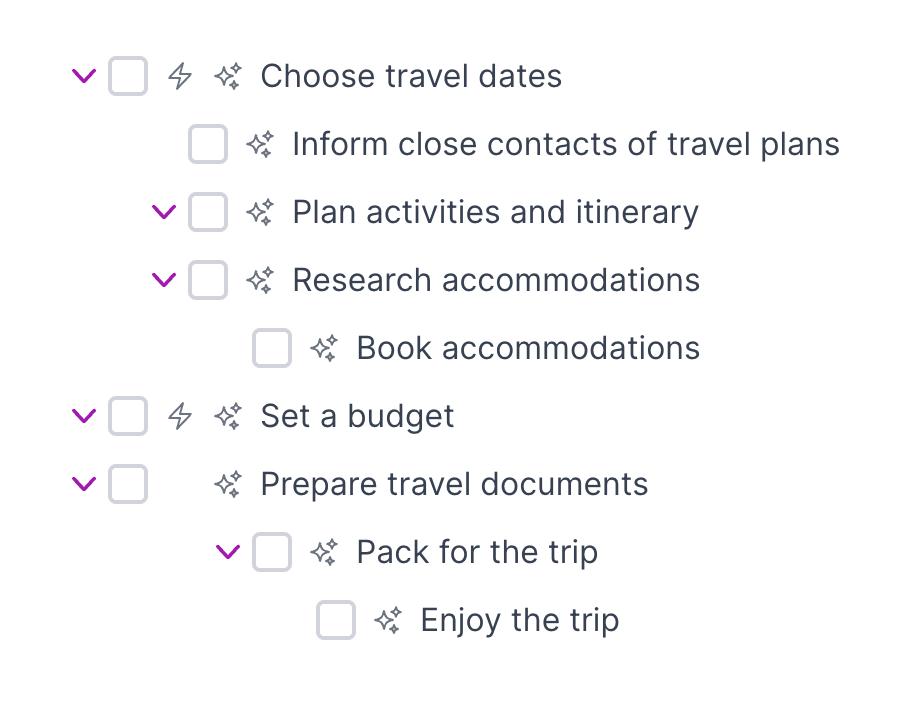
- If a task’s predecessorwas completed, it now shows up in the task’s list of dependencies.
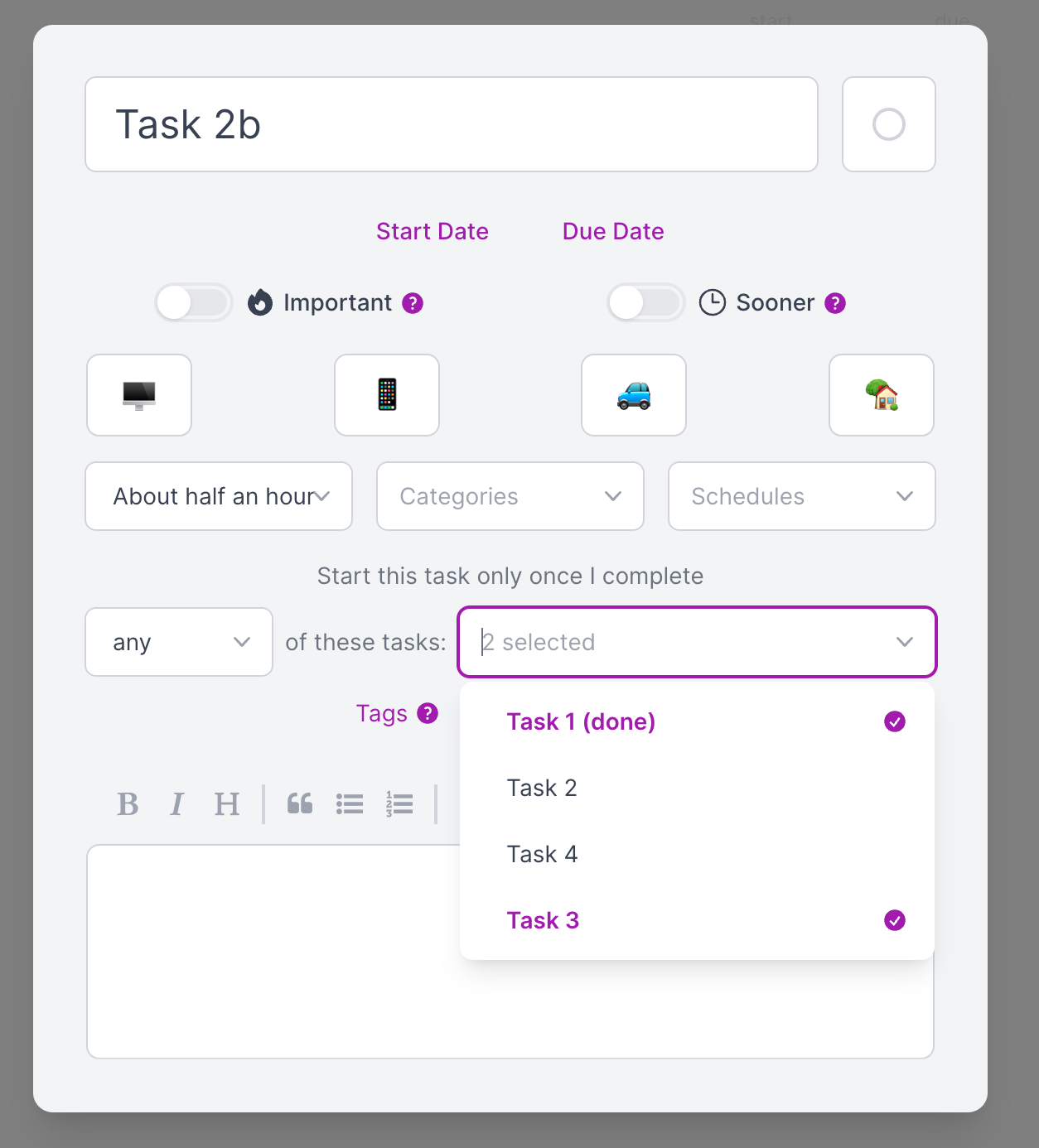
new
v0.3.12.1
AI Task Integration
- When conversing with simpler’s AI, it now has access to all of your outstanding tasks as well as their metadata (categories,schedules,startandduedates, etc.)
- You can ask it about what it thinks you need to work on first, if it has any ideas on what to prioritize, and so forth.
- A much deeper integration is soon to come, stay tuned 🎉
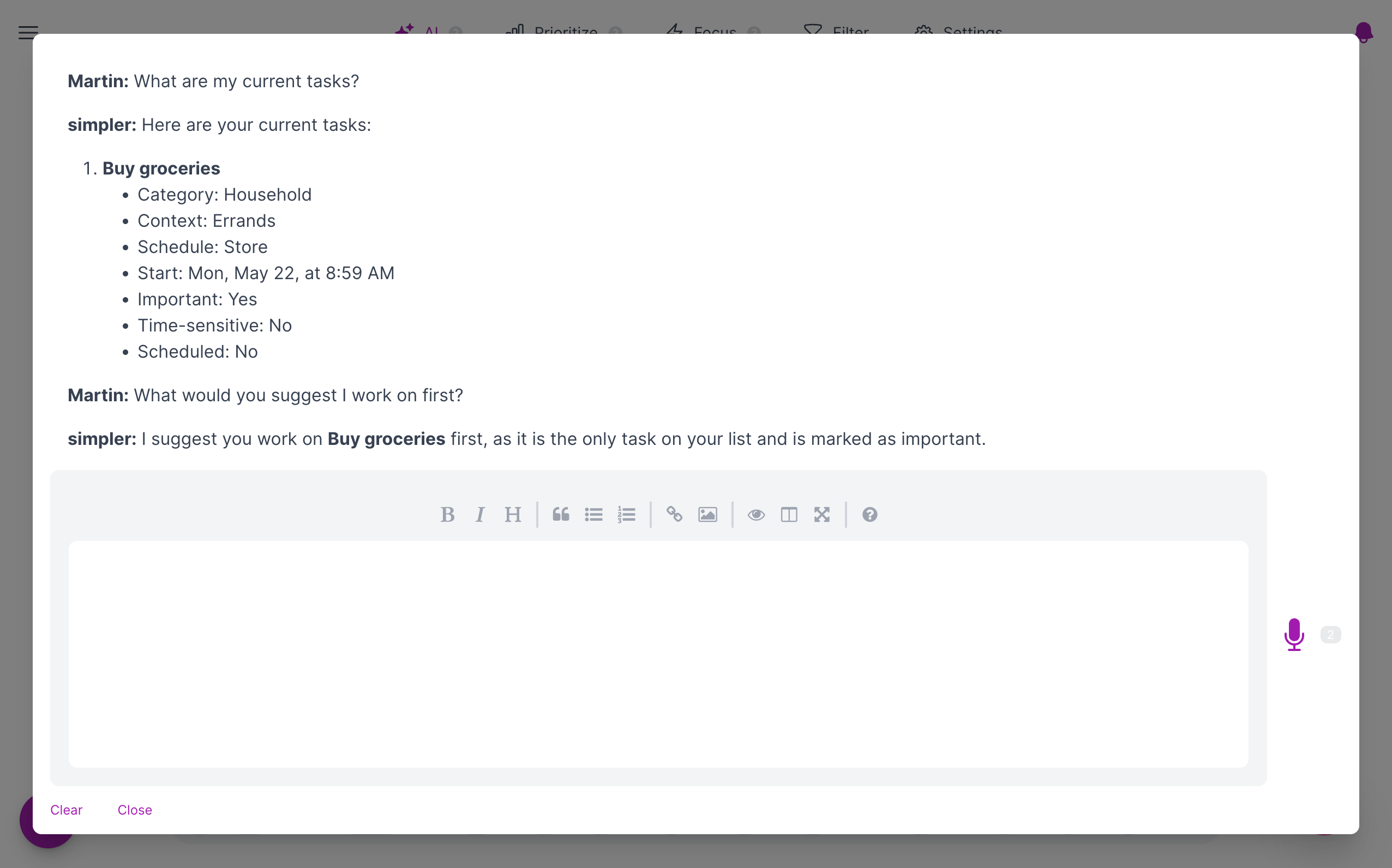
new
improved
fixed
v0.3.12
AI conversational interface
- larger textarea
- markdown interface for user input
- better error handling
1-minute feature video
Referral Bonus
- when you refer someone to simpler, you get 100,000AI tokens that will be applied to your account whenever you exceed your monthly AI token usage limit
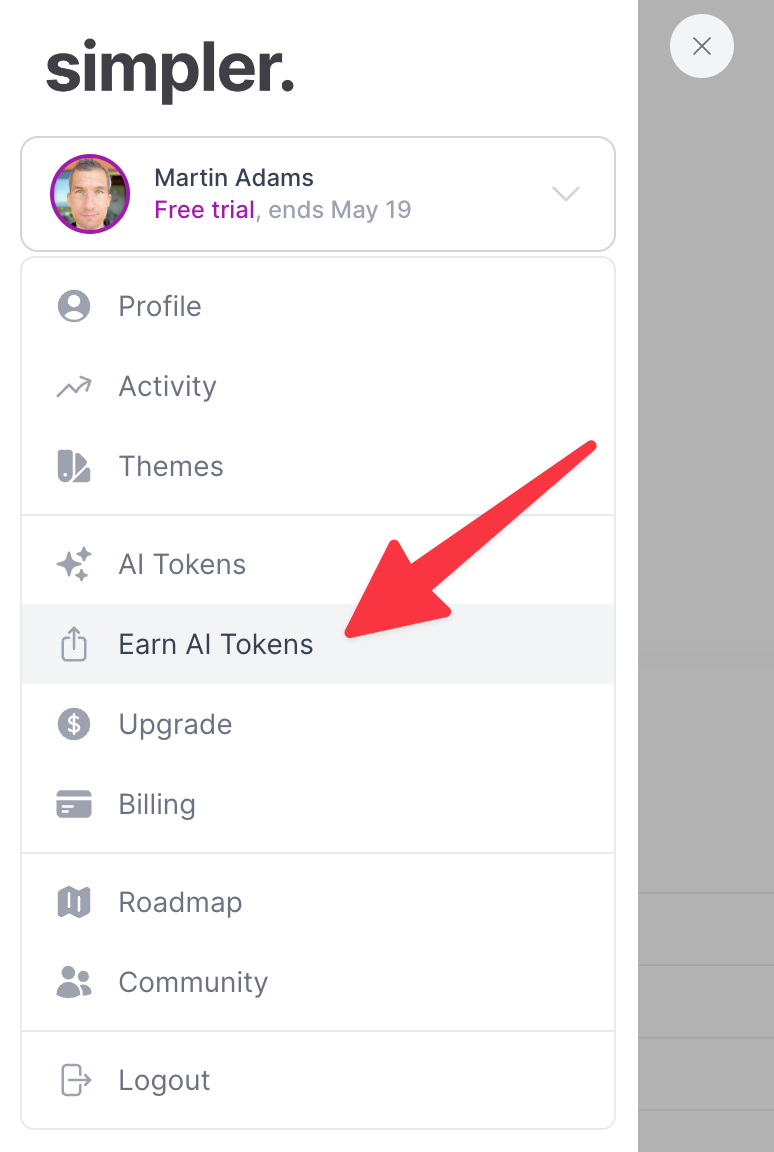
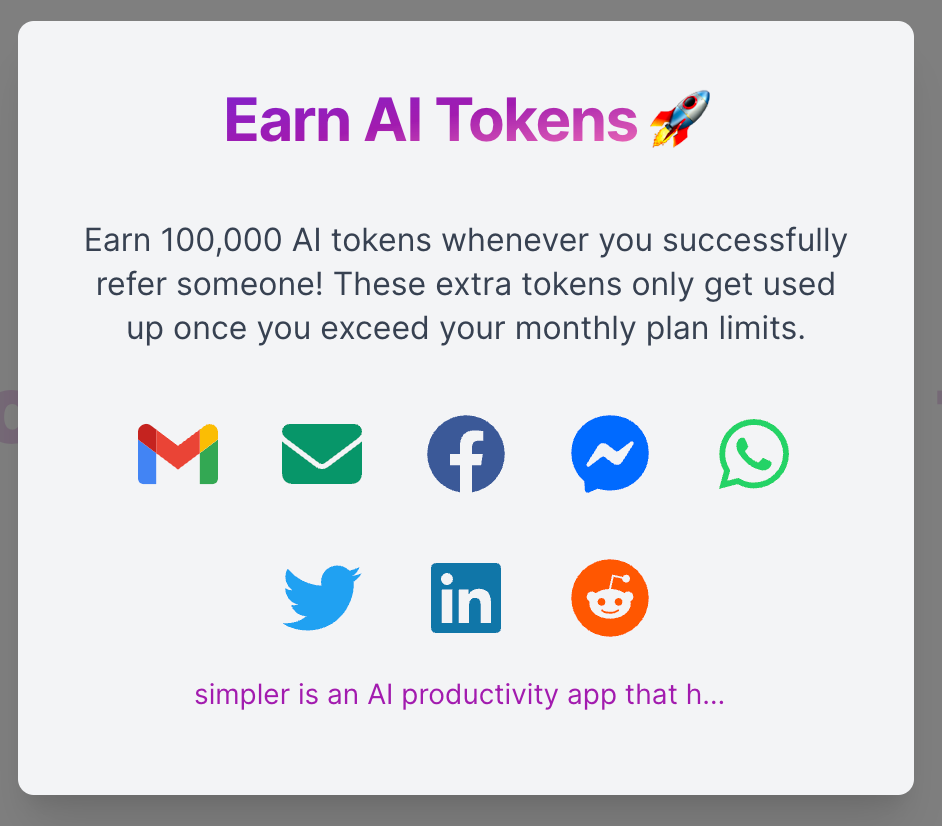
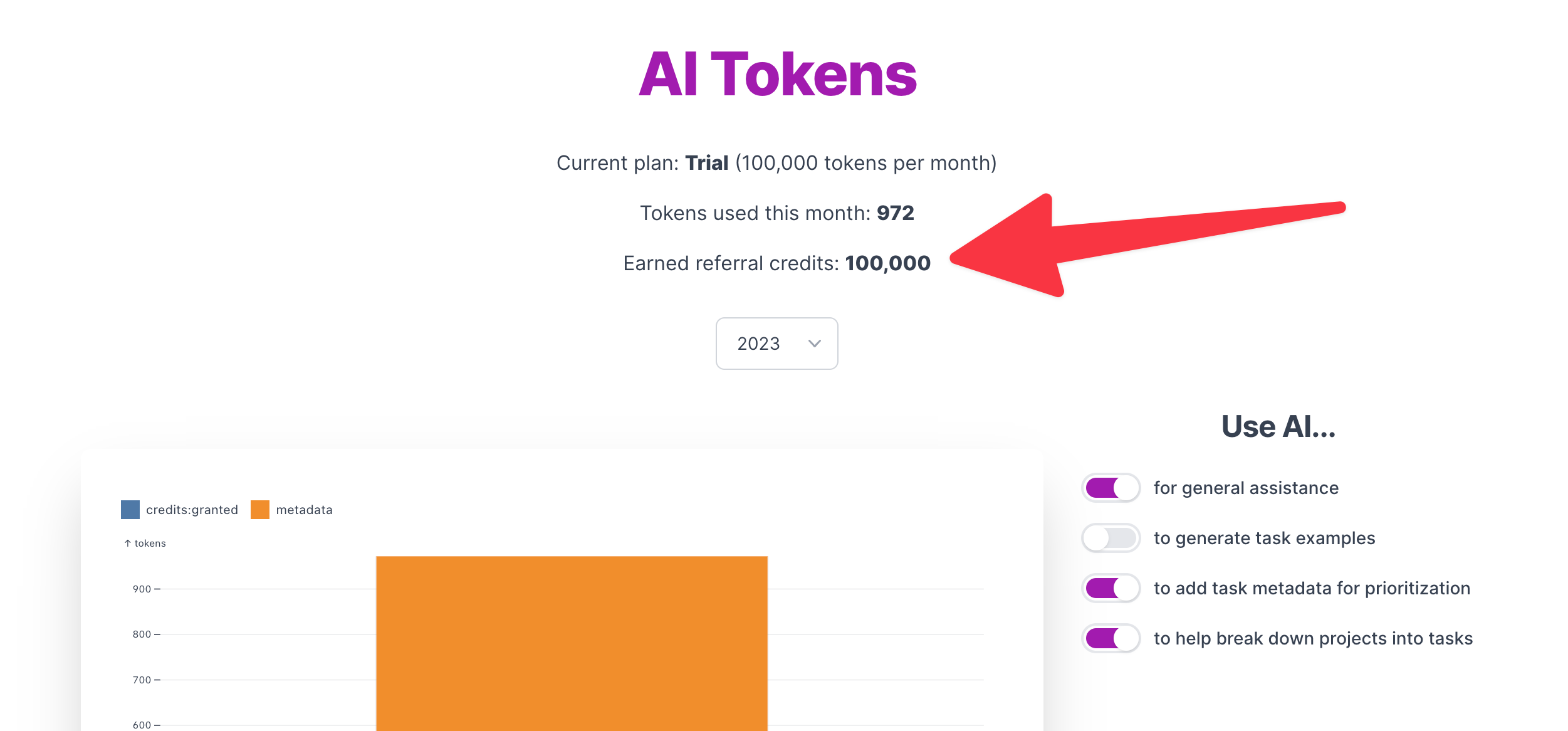
Other UI/UX
- new hotkeys for Pomodoro timer: tto load Pomodoro,spaceto start/stop
- cold start loading indicator: when updates to the app have been made, it now indicates that there’s a loading state, rather than missing tasks
Fixes
- Manual sorting was broken
- Better UI for sorting of tasks when filters are applied
- Historical AI response in conversational AI didn’t display during interaction
- Give new signups the trialplan instead of thefreeplan
- Trial users would switch between trial and free plan
- Show upgradeoption to people on free plan
- Add Upgradeoption for lifetime members
- Rare occasions where users would end up with duplicate sets of categories or contexts after onboarding
- disable examples AI by default to conserve default AI token usage
new
AI
v0.3.11
Pricing
We've switched from a lifetime deal to a new pricing structure to better serve our users and offer more options and scalability for our users. We now have three plans:
Free
, Premium
, and Business
. Each plan offers a variety of features tailored to the user's needs and level of AI integration.Here's the updated pricing:
- Free:Forever free with unlimited tasks, prioritization, and 24/7 support.
- Premium ($9.95/mo):Includes AI-based task assistant, OpenAI GPT-4 integration (50,000 tokens/mo), and AI conversational productivity assistant.
- Business ($24.95/mo):Suited for power users and companies, with additional GPT-4 tokens (200,000/mo).
The change helps us provide better value, continuous development, and improved support for all customers.
AI Tokens
Our OpenAI GPT-4 integration is immensely useful to enhancing your productivity. You can view your historical token usage and manage AI functionalities and toggle on or off various AI functionalities as desired.
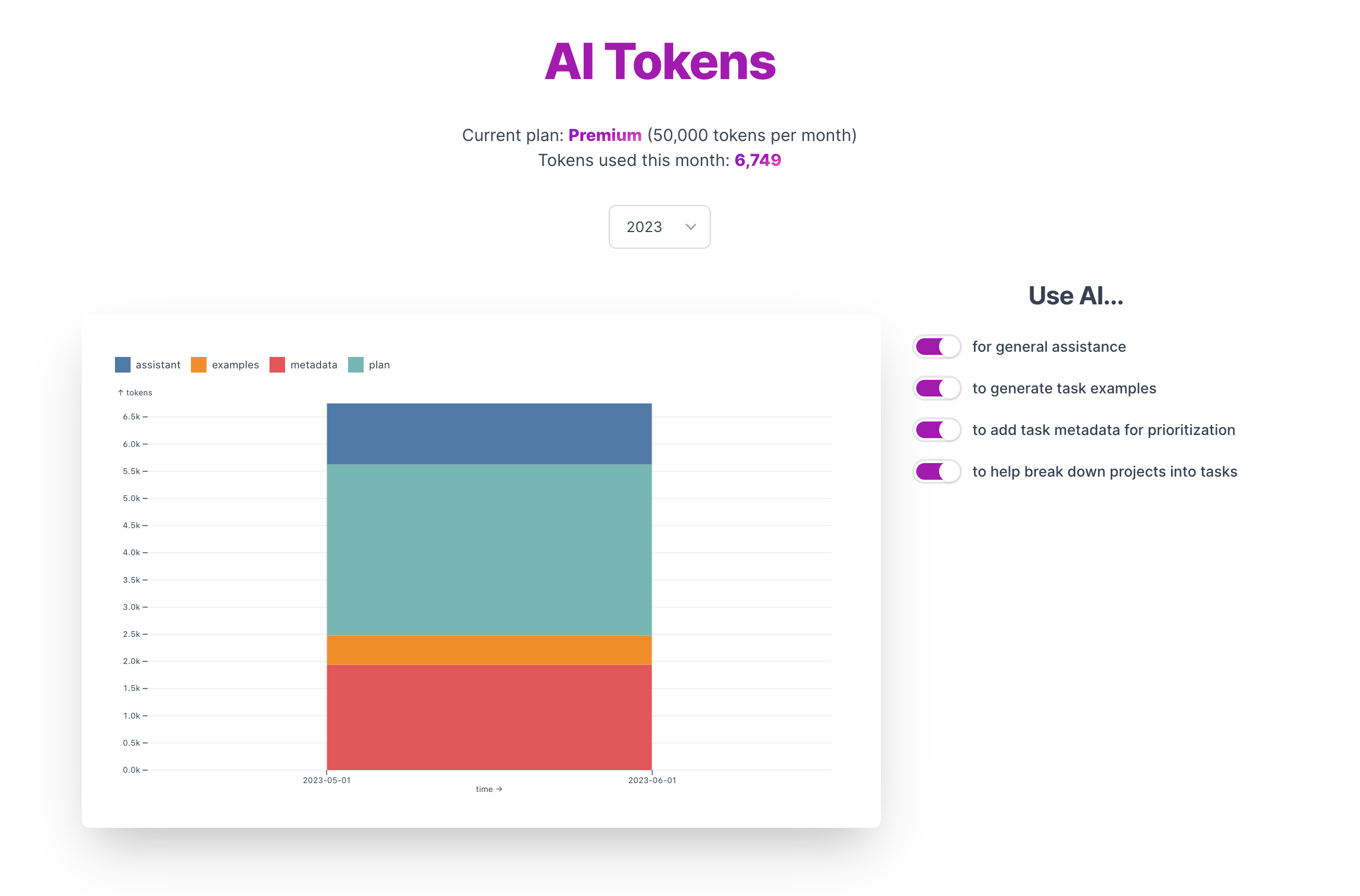
By providing more customizable options, we aim to improve the user experience and accommodate various user preferences and needs.
fixed
improved
AI
v0.3.10
AI Assistant
- completely refactored how user interacts with AI assistant
- AI now processes various task metadata in parallel, not sequentially
Bug Fixes
- AI Assistant
- Keyboard shortcuts interfering with in-app chat
- task planning feature was broken
Other stuff
- added AI token usage metering
- minor UI enhancements
UI/UX
- Color selection now shows transparent ring if empty